| Accueil | compagnie | points de vente | tech support | |
| achat | contact | tarif | anglais | downloads |
| |
|
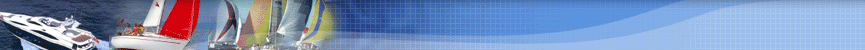 |
|||

|
seaProfFishing provides a range of data logging facilities. The fishing log is implemented as an overlay, which brings with it a lot of flexibility including direct use as an overlay - this means you can simply show as many previous logs as you like. cleaning up ones with irrelevant data. Incoming position, water depth and water temperature data from an NMEA interface are all recorded in the log, allowing the vessel track to be plotted as a colored line whose color varies according to the stored data. The type of track plotted (depth, temperature, pure position or none) can be changed at any time without affecting the recording of new data. The colors can be selected directly from the palette available on the PC and may be used as a continuous color band or as a discrete series of colors. Special marks may be selected and “dropped” onto the chart at either the current vessel position or at any other position in view, and these are placed in the log.
The log tracks can be edited as they are recorded so for example if you do a run, then decide it was not worth recording then the track can be deleted.
Alternatively the 'wake ' trail, allows the log to be plotted, but then it fades over a period of time, if you decide you want to record the current wake trail, you simply press a button. In addition to the normal fishing log above, there is a separate depth overlay log and navigation log. Depth log - With this depth values can be automatically recorded and then displayed or be used as an input t the 3D display (option). Navigation log - The navigation log is kept separate from the data log and can be switched off independently, or can be left on and not displayed. vessel position, speed and heading can be recorded at set intervals or when the vessel has moved a certain distance
|
|||||||||||||||||||||||||||||||||||||||||||||||||||||||||||||||||||||||||||||||||||||||||||||
|